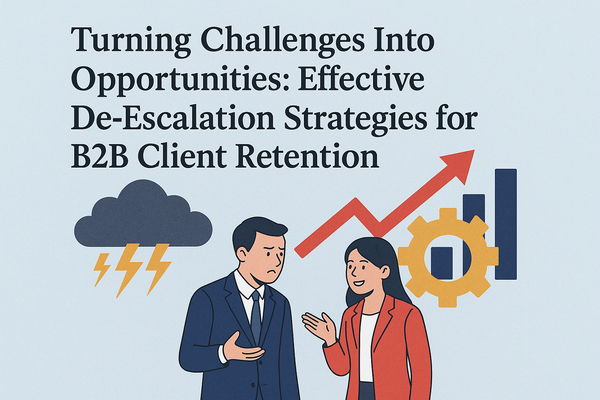Top SaaS Tools for Content Marketing Teams: A Comprehensive Guide for 2025

As someone who's been managing content marketing teams for the past eight years, I've seen the landscape evolve dramatically. What started as a simple blog-and-pray approach has transformed into a sophisticated ecosystem requiring multiple specialized tools to stay competitive.
The challenge isn't finding tools - it's finding the right tools that actually work together without breaking your budget or overwhelming your team. After testing dozens of platforms and watching countless tools come and go, I've compiled this definitive guide to the SaaS tools that are genuinely moving the needle for content marketing teams in 2025.
Content Planning and Strategy Tools
CoSchedule
CoSchedule remains my go-to recommendation for content calendar management. Unlike basic editorial calendars, CoSchedule integrates with your existing marketing stack and provides a bird's-eye view of all your content initiatives. The drag-and-drop interface makes it easy to adjust timelines when priorities shift (and they always do).
What sets CoSchedule apart is its ability to connect content pieces to broader marketing campaigns. You can track how your blog posts, social media content, and email campaigns work together rather than managing them in silos.
Notion
While technically a productivity tool, Notion has become indispensable for content strategy documentation. I've seen teams use it to create comprehensive content wikis, brand guidelines, and editorial workflows that would have required multiple specialized tools just a few years ago.
The template system is particularly powerful for content teams. You can create standardized brief templates, content audit frameworks, and campaign planning structures that new team members can immediately understand and use.
Content Creation and Collaboration
Jasper (formerly Jarvis)
AI writing tools have moved beyond novelty to necessity, and Jasper leads the pack for marketing teams. The key isn't using it to replace human writers but to accelerate the ideation and first-draft process.
I've found Jasper most valuable for creating multiple headline variations, generating social media copy from long-form content, and breaking through writer's block on difficult topics. The Boss Mode feature allows for longer-form content creation, though human editing remains essential.
Grammarly Business
Every content team needs professional-grade editing support, and Grammarly Business delivers beyond basic grammar checking. The tone detection feature helps maintain brand voice consistency across different writers, while the plagiarism checker provides peace of mind for teams publishing high volumes of content.
The team analytics dashboard reveals common writing issues across your organization, allowing you to provide targeted training and improve overall content quality.
Canva Pro
Visual content creation has democratized significantly, but Canva Pro remains the sweet spot between accessibility and professional results. The brand kit functionality ensures visual consistency, while the extensive template library accelerates production for social media, blog graphics, and presentation materials.
The collaboration features work well for distributed teams, allowing multiple stakeholders to provide feedback without the confusion of email chains or scattered comments.
SEO and Content Optimization
Surfer SEO
Content optimization has evolved far beyond keyword stuffing, and Surfer SEO represents the current state of the art. The content editor provides real-time optimization suggestions based on analysis of top-ranking pages for your target keywords.
What I appreciate about Surfer is how it balances SEO requirements with readability. The suggestions feel natural rather than forcing awkward keyword placement that hurts the user experience.
Semrush
While Semrush offers a comprehensive marketing suite, its content gap analysis and topic research features are particularly valuable for content teams. The ability to identify what competitors are ranking for that you're not provides a clear roadmap for content opportunities.
The Content Audit tool helps identify underperforming content that could be updated or consolidated, making it easier to maintain a high-quality content library over time.
Social Media Management
Buffer
For teams managing multiple social media accounts, Buffer strikes the right balance between functionality and simplicity. The scheduling interface is intuitive, and the analytics provide actionable insights without overwhelming data dumps.
The Pablo integration (Buffer's image creation tool) allows for quick visual content creation directly within the platform, reducing the need to switch between multiple tools for social media management.
Later
Later has evolved beyond Instagram scheduling to become a comprehensive visual social media management platform. The visual content calendar makes it easy to maintain aesthetic consistency across platforms, while the hashtag suggestions help optimize reach.
The user-generated content features are particularly valuable for brands that regularly share customer content, providing tools to request, organize, and schedule authentic social proof.
Analytics and Performance Tracking
Google Analytics 4
While not strictly a SaaS tool in the traditional sense, Google Analytics 4 remains essential for understanding content performance. The enhanced measurement features provide deeper insights into user engagement with your content.
The conversion tracking capabilities help demonstrate the ROI of content marketing efforts, making it easier to justify budget allocation and resource investment.
Hotjar
Understanding how users interact with your content is crucial for optimization, and Hotjar provides heatmaps, session recordings, and user feedback tools that reveal behavior patterns analytics alone can't capture.
The feedback widgets allow you to gather qualitative insights directly from your audience, helping you understand not just what they're doing but why they're doing it.
Improvado.io
Improvado.io is a powerful analytics platform tailored for mid-to-large enterprises and marketing agencies aiming to centralize and automate their data reporting. Its robust integration capabilities effortlessly connect over 500 marketing and sales data sources, simplifying cross-channel analytics.
The platform’s AI-driven insights help marketers quickly pinpoint performance trends, optimize campaigns, and demonstrate clear marketing ROI. For teams managing large-scale data, Improvado streamlines analytics workflows, freeing up resources to focus on strategy rather than manual reporting.
Email Marketing Integration
ConvertKit
For content teams that rely heavily on email marketing, ConvertKit provides advanced automation capabilities while maintaining ease of use. The visual automation builder makes it simple to create complex email sequences based on content engagement.
The tagging system allows for sophisticated audience segmentation based on content consumption patterns, enabling more personalized email experiences.
Mailchimp
Mailchimp has evolved into a comprehensive marketing platform while maintaining its user-friendly approach to email marketing. The content studio feature helps maintain brand consistency across email campaigns, while the A/B testing capabilities optimize performance.
The integration with major CMS platforms makes it easy to automatically share new content with your email subscribers.
Project Management and Workflow
GatherContent
Purpose-built for content teams, GatherContent addresses the unique workflow challenges of content production. The structured content creation process ensures consistency while the approval workflows keep projects moving forward. Some teams also pair these platforms with employee monitoring software to ensure content timelines stay on track and workloads are balanced across contributors.
The content migration features are particularly valuable for website redesigns or content audits, allowing you to export and import content with metadata intact.
Asana
While Asana isn't content-specific, its project management features work exceptionally well for editorial workflows. The ability to create custom fields for content status, target keywords, and publication dates makes it easy to track content through the production pipeline.
The proofing features allow stakeholders to provide feedback directly on content assets, reducing the back-and-forth that often slows down content approval processes.
Choosing the Right Tool Stack
The key to successful tool adoption isn't collecting every available platform but selecting tools that integrate well with your existing processes and team capabilities. Start with your biggest pain points and add tools incrementally rather than attempting a complete overhaul.
Consider these factors when evaluating new tools:
Team Size and Complexity: Smaller teams benefit from all-in-one solutions, while larger organizations often need specialized tools for different functions.
Integration Requirements: Tools that don't play well with your existing stack create more problems than they solve.
Learning Curve: The best tool is the one your team will actually use consistently.
Scalability: Choose tools that can grow with your team rather than requiring frequent platform changes.
The Reality of Tool Fatigue
After years of testing new platforms, I've learned that tool fatigue is real and counterproductive. The constant search for the "perfect" tool often distracts from the actual work of creating great content.
Focus on mastering a core set of tools rather than constantly switching platforms. Your team's expertise with familiar tools often outweighs the marginal benefits of newer alternatives.
Looking Ahead: Emerging Trends
The content marketing tool landscape continues evolving rapidly. AI-powered content creation is becoming more sophisticated, while privacy regulations are changing how we track and analyze content performance.
Integration platforms like Zapier and Make are becoming increasingly important for connecting disparate tools into cohesive workflows. The ability to automate routine tasks between platforms will likely become a key differentiator for successful content teams.
Frequently Asked Questions
What's the minimum budget needed for a content marketing tool stack?
A basic but effective tool stack can be assembled for $200-500 per month, depending on team size. This typically includes a content calendar (CoSchedule or similar), basic design tool (Canva), analytics (Google Analytics), and email marketing platform. Premium features and larger teams will require higher investment, but many tools offer scalable pricing tiers.
How do I convince leadership to invest in content marketing tools?
Focus on demonstrating ROI through time savings and improved results. Document current manual processes and show how tools can eliminate repetitive tasks. Present case studies showing how similar organizations improved their content performance with proper tooling. Start with free trials to demonstrate value before requesting budget approval.
Should I choose specialized tools or all-in-one platforms?
This depends on your team size and complexity. Smaller teams (1-5 people) often benefit from all-in-one platforms that handle multiple functions. Larger teams typically need specialized tools that excel in specific areas. Consider your integration requirements and whether you need best-in-class features or good-enough functionality across multiple areas.
How often should we evaluate and switch tools?
Avoid constantly switching tools, as this creates team disruption and learning overhead. Conduct formal tool evaluations annually, but only switch when current tools clearly limit your team's effectiveness. Emergency switches should only happen when tools are discontinued or experience major functionality degradation.
What's the biggest mistake teams make when selecting content tools?
The most common mistake is choosing tools based on features lists rather than actual workflow requirements. Teams often select tools with impressive capabilities they'll never use while overlooking simpler solutions that would solve their immediate problems. Always start with your specific pain points and work backward to tool requirements.
How do I manage tool integration and data silos?
Prioritize tools with strong API capabilities and native integrations with your existing stack. Consider using integration platforms like Zapier or Make to connect tools that don't naturally work together. Establish clear data ownership and ensure important information isn't trapped in single platforms. Document your integration setup so team members understand how information flows between tools.
What should I do if my team resists adopting new tools?
Start with the team members most open to change and let them become internal advocates. Provide comprehensive training and clear documentation. Show quick wins early in the adoption process. Address specific concerns rather than dismissing resistance. Sometimes resistance indicates legitimate workflow issues that need to be addressed before tool adoption will succeed.
How do I measure the success of our content marketing tools?
Track metrics like time savings, content production volume, team efficiency, and ultimately, content performance improvements. Set baseline measurements before implementing new tools. Monitor both quantitative metrics (posts published, time to completion) and qualitative factors (team satisfaction, content quality). Regular surveys can help identify tools that are helping versus hindering your team's work.